Activating your WiFi Hot Spot takes just a few minutes with WiSpot.
Here’s how to do it:
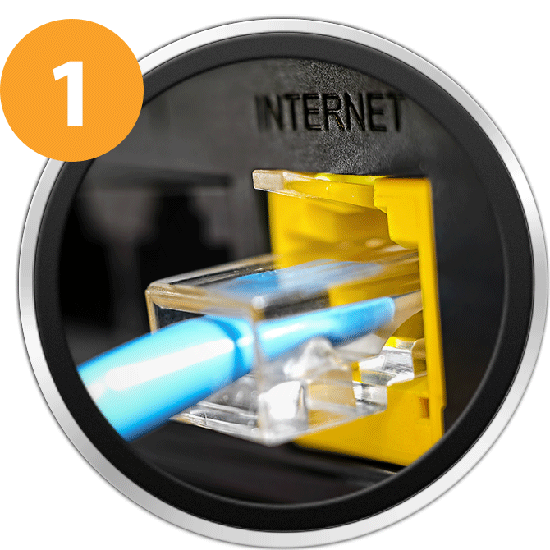
INSTALL
WiSpot device is completely self-installing.
In order to start, you just have to power it and connect it to any kind of Internet access (ADSL, HDSL, optical fiber, etc.), using the supplied cables.
WiSpot gateway will do the rest.
Your WiFi Hot Spot will be active in a few minutes. You can customize it by configuring each function according to your needs.
Providing your customers with access to the Internet has never been so quick and easy!

SET UP
Using the intuitive web control panel, to which you can access through the credentials you will receive right after your WiSpot registration, you will configure every single aspect and feature of the system to adapt it to your needs.
Choose the authentication methods you want to make available to your customers, create your Guest Portal, promote your business and secure users’ loyalty showing them your promotions.
Offer the best surfing experience, defining in details how to manage the service!

MANAGE
At this stage, you have just activated and set up your WiSpot WiFi Hot Spot.
Now, the system will completely and autonomously manage the service (from providing access to storing connection logs), while customers will be able to connect from any WiFi enabled device (laptops, tablets, smartphones, etc.).
You can use WiSpot for marketing purposes, in full compliance with privacy and legislation regulations, without liabilities related to the online activities carried out by your users.
